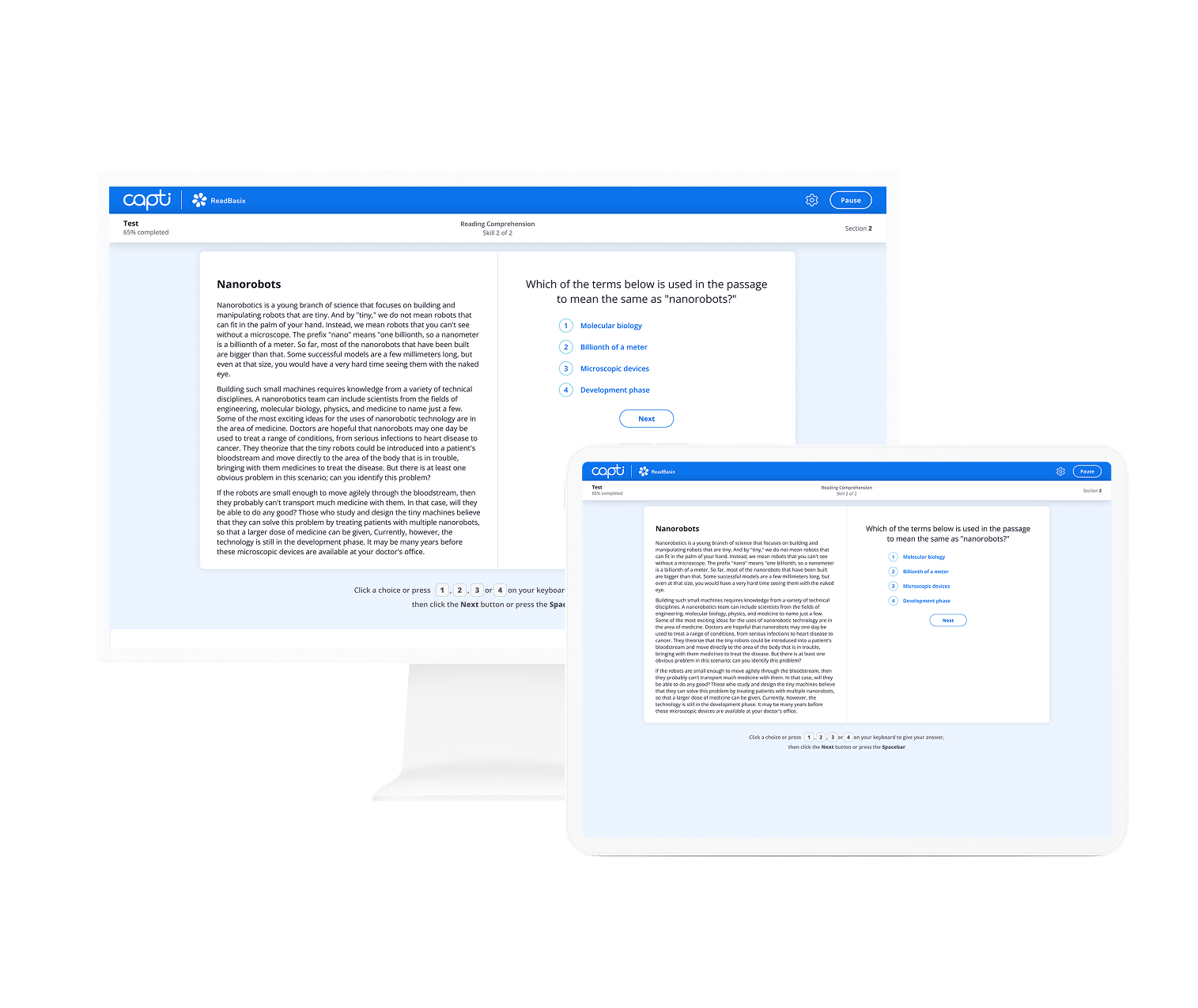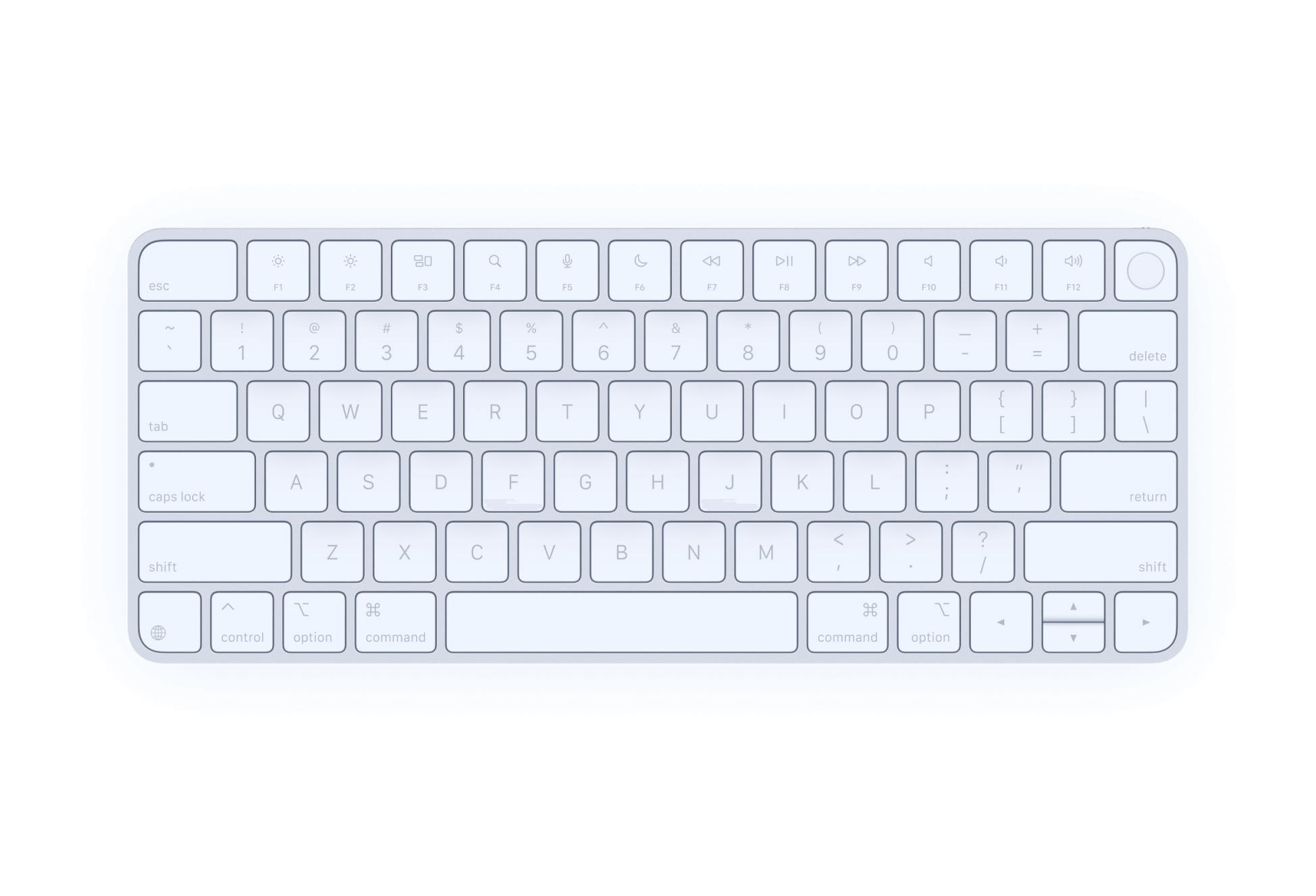
Accommodations
Capti provides built-in accommodations to support accessibility and equity during assessments. These can be used for both universal screening and progress monitoring and should align with a student’s IEP when applicable.

Extended Time
All scored sections in ReadBasix are timed to ensure accuracy. However, students with accommodations may receive extended time:
- 1.5x time (50% increase)
- 2x time (100% increase)
- Standard timing (no change)
Instructions and directions can be read without time limits.
Human-Read Directions
Students can listen to human-read test directions before the assessment begins.
Presentation Adjustments
To improve readability and reduce visual strain for students with visual impairments:
- Text font, size, and color theme can be adjusted
- All color themes comply with WCAG 2.1 AA standards
- Students may use device-level magnification tools
- Optionally, changes to settings can be locked to maintain consistency during testing
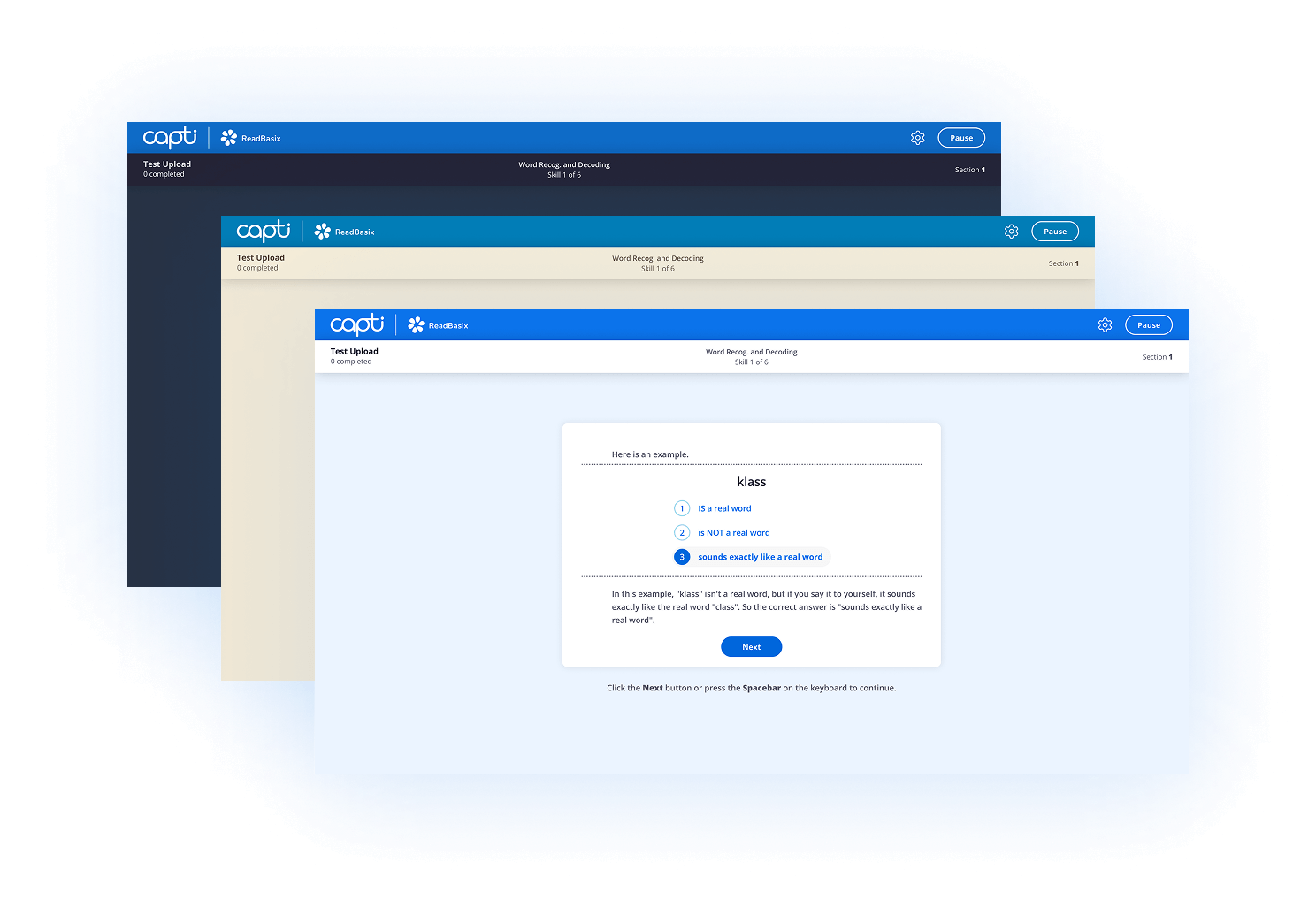
Screen Reader Compatibility
- All non-assessment UI elements include alt text or ARIA labels
- Assessment items do not contain images, ensuring a consistent experience for all students
Translation
Students may use built-in device translation features for directions. Translation of test items is disabled to preserve the integrity of the assessment.
Proxy Responses
A teacher or aide may assist a student by entering responses on their behalf, especially useful for:
- Students with physical disabilities
- Students using alternative input methods
Flexible Use of Devices
Students may use alternative devices, such as tablets, to take advantage of accessibility features like touch interfaces or screen optimization.